Il B2B dei Circuiti Stampati
Configura e acquista online i tuoi circuiti stampati senza rinunciare alla qualità, all’affidabilità e alla professionalità di chi li produce da 35 anni.
Richiedi preventivo
Imposta dimensioni del pannello e numero di pezzi e vai al configuratore per completare la tua richiesta
Come acquistare da mypcbstore
Configura il tuo circuito stampato con le diverse opzioni disponibili e acquistalo in pochi clic.
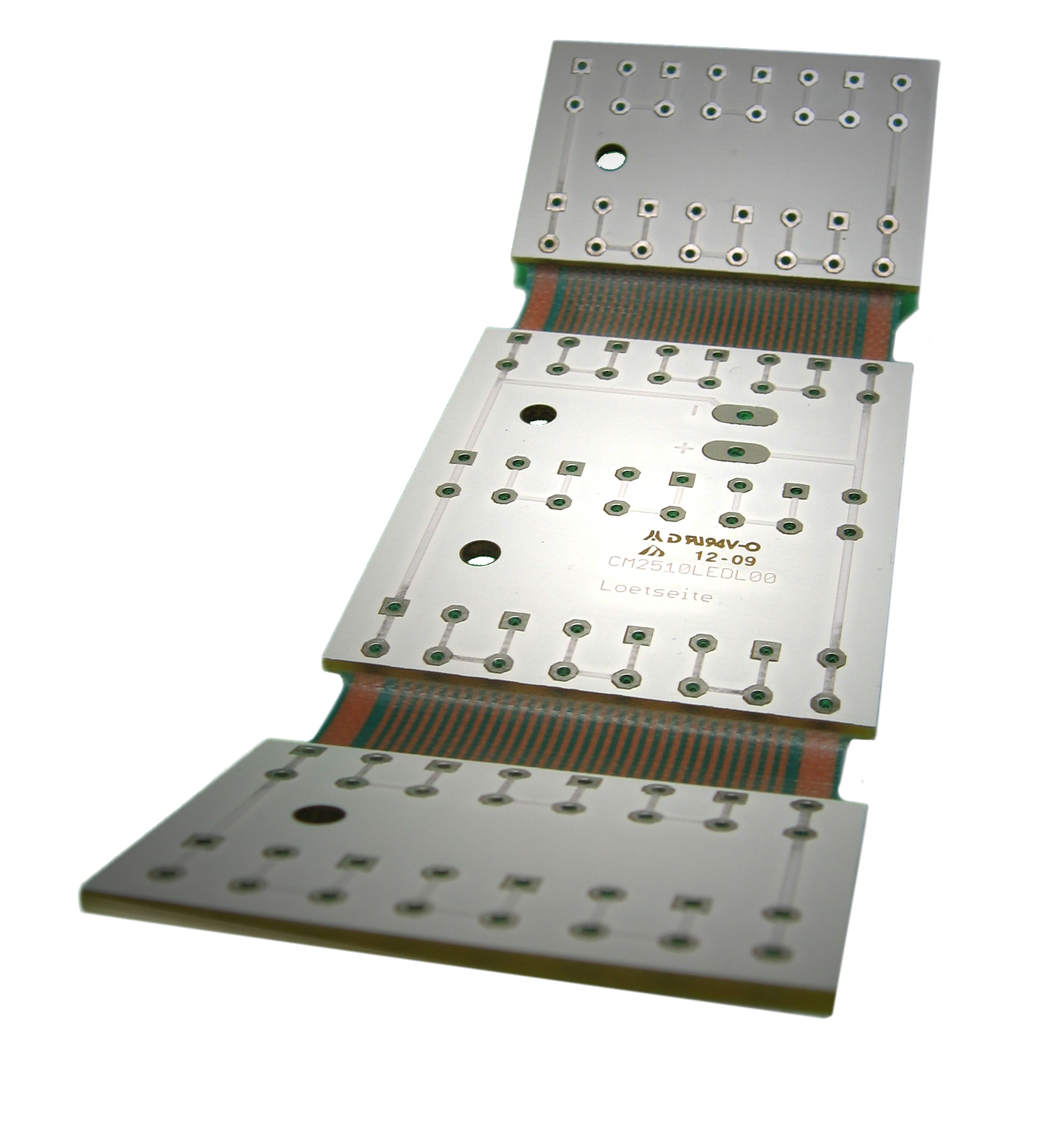
Perché mypcbstore




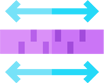
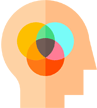
Area tecnica
Consulta la documentazione tecnica
Consulta la nostra documentazione tecnica per scoprire le specifiche dei nostri prodotti e per configurare al meglio il tuo ordine, senza tralasciare nessun dettaglio.
Scarica il nostro
Technical Handbook
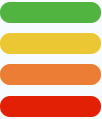
Configura correttamente il tuo PCB scegliendo le caratteristiche corrette ed evitando problemi critici
FAQ
Lorem ipsum dolor sit amet, consectetur
Lorem ipsum dolor sit amet, consectetur
Lorem ipsum dolor sit amet, consectetur
Lorem ipsum dolor sit amet, consectetur
Lorem ipsum dolor sit amet, consectetur
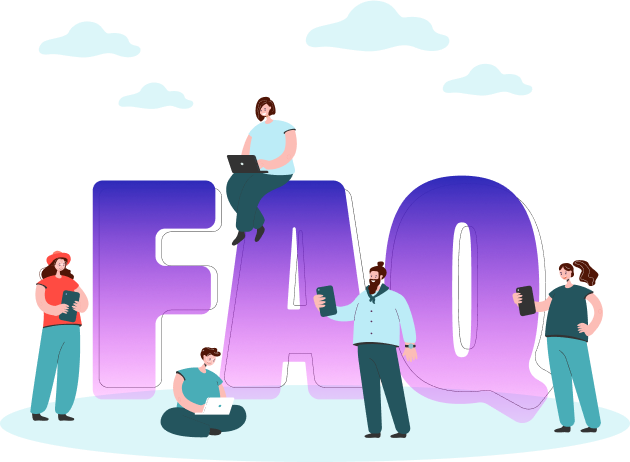
Contatti
Via Leonardo Da Vinci, 3 31021 Mogliano Veneto (Treviso) ITALY
